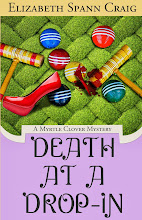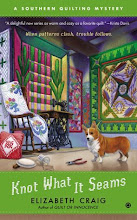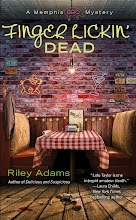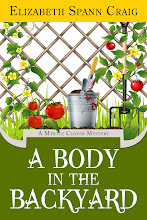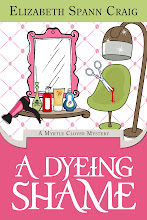Sometimes the whole world seems to work against your getting any writing done.
You know the kinds of weeks or months I’m talking about. The story doesn’t cooperate. Your schedule goes haywire with unexpected stuff popping up. Kids come home sick from school. There are activities all hours of the day and night.
So we keep plugging on, writing when we can. But sometimes we want to try to make up for lost time.
I’m a big proponent of don’t try to catch up. Start each day trying to reach that day’s goal, not the day before or the week before, or all the other goals you’ve missed. Just focus on the goal of the day—you’re not behind.
But some days, I still want to try to make up for less-productive days. I’ll squeeze in writing when I can.
I’ve gotten to the point where it’s less-often that I try new ways to approach writing. But sometimes I run across ideas that work better than expected.
I’ve used voice recorders in the past to talk through plots or record ideas on the go (sometimes literally on the go as I drive long car trips.) But I’ve never actually used them to dictate my story before.
I have used voice recognition software and still use it from time to time when my carpal tunnel acts up. I did find, though, that it trips up over my Southern accent sometimes and it distracts me when I see the words coming up wrong on the screen. I did use the Southern accent setting on the software and I have trained it to recognize words that it’s missed before—but it wasn’t perfect, just a helpful tool when I’ve got a messed-up arm (which happens more often than I’d like.) At the price (I purchased Dragon, Naturally Speaking for around $50), you could give it a try and see what you think.
When I don’t have any carpal tunnel issues, I’m a very fast typist. For some reason, it didn’t occur to me to dictate my stories to transcribe, myself, later—until I read a post by writer Katie Ganshert recently: “The Secret to Writing Fast and Furious.”
As Katie put it:
The beautiful thing about this method is that it completely silences the dreaded internal editor.Katie was able to dictate 25,000 words in three days, using a voice recorder and then typing the results.
There’s no back space. There’s no flashing cursor. There’s no blank page. There’s no critical little man sitting on your shoulder, reading each sentence while tutting and shaking his head.
There’s just a red record button.
My numbers were lower than Katie’s, but still pretty good for supplementary writing. I averaged about 1,000 words in only minutes before I needed to run off and do a carpool or go to an appointment. Since I was supplementing writing I’d already done that day, it just added to my word count.
Now, my internal editor was still present, unfortunately. Not only did she make me say, “Scratch that,” about three or four times each recording, but she also told me that my Southern accent stood out particularly strong when I was recorded (my teenage son hastened to agree with my internal editor.) But I’ve managed to ignore the internal editor and continue on.
I don’t use this method every day. But I’ve found that if I use it several times a week, it’s really pumped up my word count. Interestingly enough, I tend to make minor corrections (stronger verbs, better diction) when I type in the dictation…so I guess, in a way, I’m editing as I go when I use this method.
I use a free app that I downloaded on my phone. My phone is always with me (moms are the world’s emergency contacts), so I’ve always got my voice recorder with me.
Have you ever used either voice recognition software or voice recorders? What other methods have you used to increase your word count?